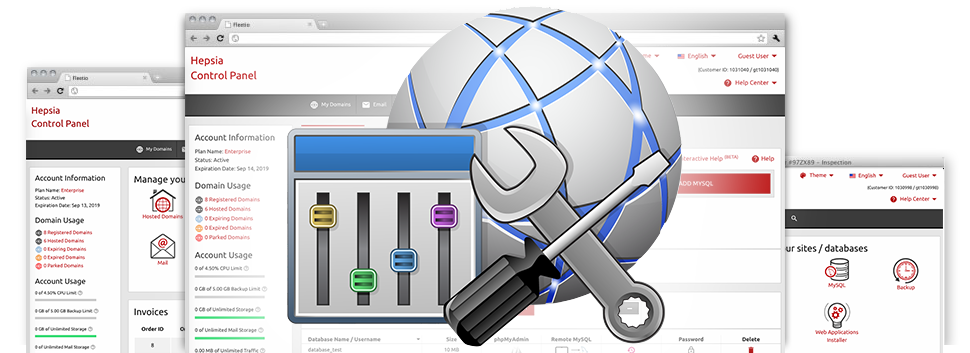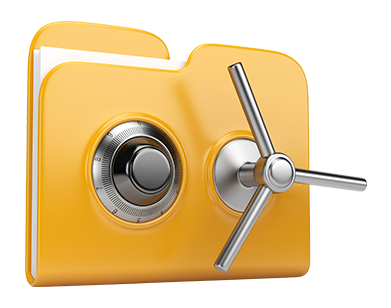In the NameDo NameDomains Control Panel, you will find a range of Advanced Resources. They’re created for cloud hosting customers who are skilled in managing their web hosting environment. Still, due to the simple to use user interface in the Control Panel, they are pretty easy to make use of, even for newcomers. Additionally, we’ve added a wide range of comprehensive how–to tutorials that will assist novice users promptly figure out how to work with the software tools!
Hotlink Protection
Secure yourself from data transfer cyber–theft
When you generate authentic content there will always be someone that will try to use it without having your authorization. It can be applied equally to text plus graphics. That’s usually where the Hotlink Protection tool included in our Control Panel will truly help you out. With a mouse–click, you will protect all images on your web site by preventing other websites from backlinking to them.
This way, not only will you end other people from stealing your photographs, but you will also ensure you stick to your monthly data traffic limitation.
.htaccess generator
Automatic creation of .htaccess files
With the help of the .htaccess file, you can quickly manage your site – set redirections, generate security password protected folders, etc. From the NameDo NameDomains Control Panel, it’s easy to generate new .htaccess files applying our strong .htaccess Generator.
You don’t need to learn a single thing with regards to .htaccess files so as to use NameDo NameDomains’s .htaccess Generator. Only designate the adjustments you want to produce using the tool’s simple to operate user interface and it is going to immediately create the needed code on your behalf.
IP blocking
Block malevolent IPs from your web site
If you need to block out a spammer from accessing your web site, a web troll in your message board or, possibly a a group of IP addresses flooding your site, you ought to benefit from NameDo NameDomains’s intuitive IP blocking tool. It enables you to quickly obstruct an IP address or maybe a a full IP array from ever being able to view your website.
The IP Blocking tool is definitely straightforward. What you need to actually do is enter in, the IP address (and / or addresses) that you’d like to block and click on the action button. All IPs you’ve selected will be impeded without delay.
PHP configuration
Alter the PHP rules for one’s website
If the app you are using needs a distinct PHP release, or, if you need to make any PHP tweaks, you can quickly do that in the NameDo NameDomains Control Panel. It’s possible to modify the PHP build with a click, selecting from past PHP variants up to the most recent steady PHP release. You may also quickly change the most significant settings inside the php.ini file, or make a complete change of how your PHP edition runs.
It is not necessary to hold back for hours on end or restart anything at all for the changes to take effect. All of the corrections are carried out live the second you save them.
Cron Jobs
Create automatic scheduled jobs
If there’s some report you need to run per day, or, perhaps there’s a number of automatic jobs you want your site to carry out, then cron jobs are really what you need. Through the NameDo NameDomains Control Panel, it’s easy to develop and control all kinds of cron jobs. We have designed a hassle–free way to create a cron job. It will require only a minute for any unique job to get appointed for execution.
Cron jobs are available with our cloud hosting deals. Every single of them has a different number of cron jobs. Additional cron jobs can be purchased as an upgrade every time you need.
Password Protection
Great way to safeguard your files
Password protection is known as a method to secure your site with a username and password making sure that just a pre–defined group of individuals have access to it. As an example, you’ll most likely need username and password protection if you’re in the process of designing your site and do not wish search engines or other individuals to view it before it is ready or whenever you want to have an exclusive directory on your own site with approved entry.The Password Protection tool included within the NameDo NameDomains Control Panel will enable you to accomplish this with merely a couple of clicks. You are the only one who knows the username and password required to log in should you not share them with another person.
The password are going to be held in an encoded format, so nobody is able to see it or check it out. Only you, as the website owner will be able to change it.
URL redirection
URL redirection with only a few mouse–clicks
If you need to fast direct your web site to another web page or another website, you can do this with our URL Redirection tool. It eliminates the requirement to come up with PHP redirects or create an .htaccess file. Basically define the spot you wish to point your web site to and the tool will handle what’s left. Your domain name is going to be rerouted very quickly.
And, in case you need to cancel the redirection and also have your website directed to the initial URL, that can be done with only a click.