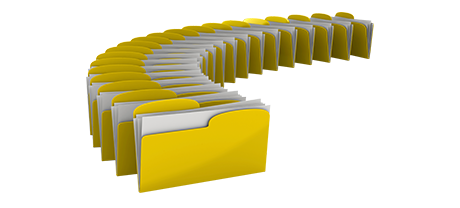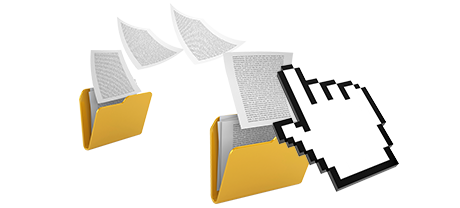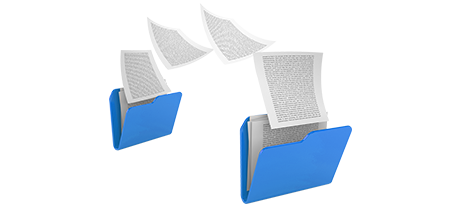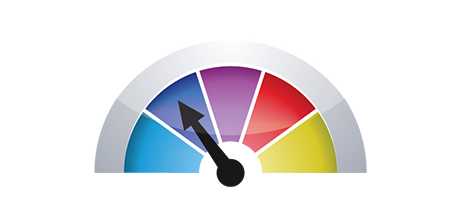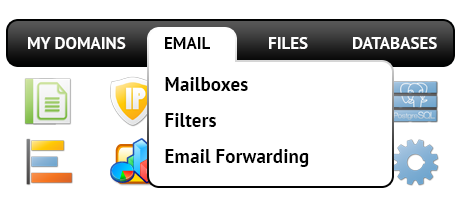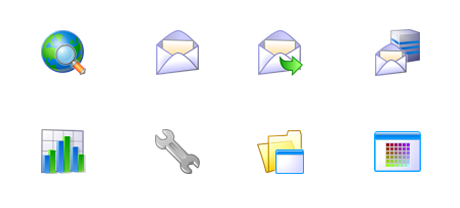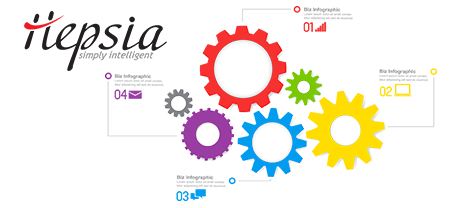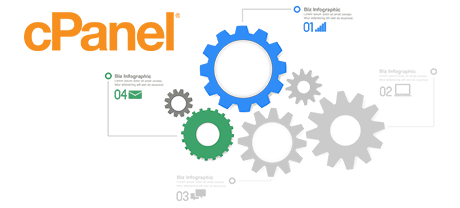The NameDo NameDomains Control Panel has been designed to bring in improvement to the standard site administration interface. The prior Control Panel front runner – cPanel, was made more than a decade ago and hasn’t experienced an important update since that time. The NameDo NameDomains Control Panel is built on the ideas of today, providing convenience and intuitiveness to all website administration duties you can bring to mind.
Scroll all the way down and compare the 2 Control Panel tools, learn more about their advantages and disadvantages and find out which will fit your preferences best.
1. Domain name/invoicing/website tools
Should you want to maintain your domain names, web sites and payments from a single web address with no need to utilize any extra interfaces, the NameDo NameDomains Control Panel is exactly what you need.
If you require standalone Control Panel tools – one for your web sites, and yet another from where you can handle your domain names and invoicing, then cPanel is designed for you. However, you’ll need to sign into 2 URLs concurrently to efficiently control your online presence.
2. File Arrangement
With the NameDo NameDomains Control Panel, each domain name and subdomain will have its directory inside the main cloud hosting account directory. This way, all sites are going to be fully isolated from one another.
If you attempt to look after numerous web sites from one cPanel web hosting account, it can be quite a bit puzzling. You’ll have one principal website and all other web sites and subdomains will be included into its directory as subfolders. If you’d like to use a different directory for each individual web site, you must use different Control Panel tools for each.
3. File Manager
The NameDo NameDomains Control Panel boasts a simple–to–operate File Manager, which enables you to publish files by just dragging them in your web browser. You’ll be given immediate access to all features by very useful right click context navigation. You can as well work with code and WYSIWYG managers. All characteristics are really easy to use.
The File Manager included in the cPanel Control Panel has been revised a few times in recent times, however it still is unable to deliver a decent experience when compared to the other web–based file manipulation tools. You cannot work with a drag–and–drop functionality to publish data files, the unarchiver can be unreliable at times and the file management interface is limited in options.
4. Cost–free Bonuses
The no–charge extras incorporated in the cPanel Control Panel could vary from nil to several. All of the freely available bonus tools within the cPanel Control Panel are licensed software and will be available to you only when your hosting supplier has bought a certificate to distribute them. So, if your supplier free–of–charge add–ons with your plan, they’ll in fact increase the value of the service.
5. Control Panel Interface Operational Speeds
The NameDo NameDomains Control Panel is engineered using the most up–to–date web related technologies. In this way, it makes use of in full the power of your browser and Internet connection to help you manage your websites really fast. In our assessment experiments, when performing equivalent tasks, the Control Panel achieved 3 times better rates as opposed to competitive control panel solutions.
The cPanel Control Panel is working on numerous machines, running on a range of hardware and software setups. Nevertheless, its common circulation brings about much sluggish and less safe functionality as opposed to similar Control Panel interfaces that have been designed for 1 system solely.
6. Multi–domain Management
The NameDo NameDomains Control Panel will provide you with a unique solution to manage a number of domain names and web sites from one simple point–and–click interface. Domain name management is easy and transitioning to website administration means you only have to transfer to another area of the Control Panel interface.
If you attempt to run numerous domains in a cPanel website hosting account, you will be confronted with a quite complicated directory arrangement. By default, cPanel web hosting accounts are prepared to deal with a single domain. This way, if you want to work with 10 domains at the same time, for example, you’ll need to setup 10 separate accounts. Otherwise, all of the added domain names’ files will be situated in the folder of the primary domain.
7. Control Panel Navigation
With the NameDo NameDomains Control Panel, you will be able to promptly move from one area to another by making use of our handy top menu. It boasts links to every single part of the Control Panel in addition to a quick description of everything that you’re able to do there. This way, even if you do not understand what the specific area indicates, you will be able to fairly quickly get acquainted with its functionalities.
The cPanel Control Panel displays all offered icons in the main page, meaning it’s not at all customized to your own necessities. Additionally, immediately after you access a menu, you cannot instantly switch to another and will have to go back to the main page instead. This kind of navigation can be very irritating for you, particularly if you work with a lot of Control Panel sections anytime you modify your sites.
8. Demo Accounts
With the NameDo NameDomains Control Panel, we’ve designed a feature–rich demo account for you to preview prior to signup. You will get access to a test hosting account where you’re able to set up mail addresses, deploy web applications, generate brand new sub–domains, and also build a website with any of the web–site constructors, and so on. In case you like what you have created – you can register from the demo interface and keep everything you have created thus far.
From the demo web hosting account of the cPanel Control Panel, you’re able to solely become familiar with look and feel of its user interface. Most features are inactive and you can’t actually go off the main page. With the majority of hosting companies, you will be given ability to access a normal cPanel demo account, and will not have the option to preview the Control Panel you’ll actually be working with to handle your sites if you enroll.
Rather than just reading about the NameDo NameDomains Control Panel, you can simply take a look at our Live Demo to check out yourself how straightforward site managing may very well be.
Hepsia
- Live Demo
Service guarantees
- All of our packages come with zero setup service fees along with a 30–day money–back warranty. Our common reply time frame is 20 mins.
Compare our prices
- Look into our rates and select the top hosting solution for your individual or business websites. It’s possible to migrate to a more advanced plan with just a click of the mouse.
- Compare our hosting plans
Contact Us
- We are online for you in business hours to answer any sort of inquiries in relation to our cloud hosting service.