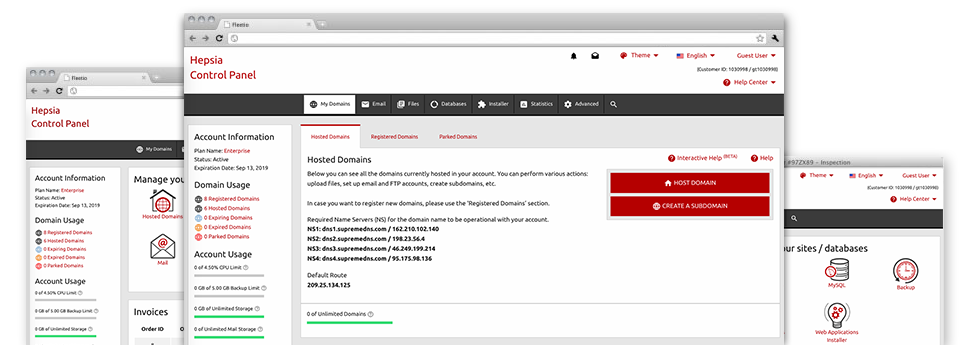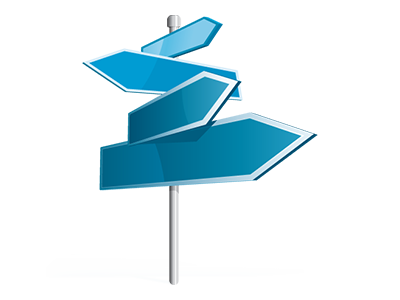The Domain Manager, included inside of the Control Panel helps you to efficiently control a number of domain names from just one spot. Furthermore, it allows you to deal with your domain names within the very same location you handle your web site. In addition NameDo NameDomains’s Domain Manager will come stuffed with the whole set of instruments you’ll ever require to have total control over your domains.
Numerous Domain Name
Revise Whois, name servers, customized DNS
No matter how many domains you have got, you’ll be able to handle every one of them with just a mouse click from the NameDo NameDomains Domain Manager! You are able to change the WHOIS info, alter the name servers as well as integrate special DNS records to as many domain names as you wish right from your Control Panel.
Making use of the Domain Manager, you will get immediate access to the files of your domain names and will also be capable to edit the listed mailboxes as well. Moreover, you will be able to observe the web figures for every single one of your respective domains. The bulk selection will allow you to register and renew a lot of domains at any given time.
DNS Records
Take care of your DNS records with simply a mouse click
The DNS management user interface of the Control Panel offers a choice to create and manage a variety of DNS records for any domain names that you have got registered or moved to your cloud hosting account. These records consist of A, AAAA, MX, CNAME, SRV and TXT records. In case you have modified a DNS record yet would like to bring back the initial values, that can be done with simply a click on the Revert button.
With the DNS Manager, it is possible to register name servers that are based upon your domain name, for example: dns1.your–domain.com and dns2.your–domain.com. This will help you make your brand a lot more well known to your customers!
Domain Parking
Park all your domain names in only 1 step
Domain Parking is a fantastic solution which can be used to buy engaging domains and set them on the web and not having to have websites. You can actually park as many domains as you wish with the Domain Manager of one’s Control Panel. Parking a domain will make it show an ’Under Construction’ webpage, a "for sale" webpage, and even forward the domain name to another site.
And when you have got your website ready, you can easily host back your domain with merely a single click! Your newly submitted web site will come online straight away.
Redirect Your Domains
Point your domains to additional websites
From the Domain Manager, you can forward a domain name to a new web site no matter whether it is hosted within your account or elsewhere. Inside the user friendly user interface, you just need to choose the domain that you like to route and afterwards specify the website url at which you want it to go to. In an effort to forward the domain name back to your hosting account, you will need to pick the ’Host Domain’ button and let a few seconds for the change to take place.
Domain redirection is most required in instances when you desire 2 distinctive domains to lead to exactly the same website. In this case, you’ll have one of the domains loaded with the website content and the additional domain name pointed to the exact same content.
Whois Privacy Protection
Protect your data from mistreatment
Every single domain you register features your personal information that will be normally visible to the public. While there is a possibility that somebody employs your information for spamming purposes, you might take benefit of a Domain WHOIS Privacy Protection solution. It’ll obscure all private data from the general public, to make sure that if somebody produces a WHOIS lookup, they’ll only view generic info rather then yourprivate information.
But don’t worry, if an individual must have to contact you with regards to your domain name – all contact requests are still delivered to your email address.
SSL Certificates
A need–to–have for your web store.
An SSL Certificate will offer your users a guarantee that your site is safe and sound to make online payments or become a member. It’s going to secure all delicate details that will be transferred involving the visitors and your site and can hinder virtually all efforts for maltreatment.
Within the Domain Manager in the NameDo NameDomains Control Panel, you can quickly request an SSL certificate for use on your online store or community web site. Merely choose if you wish your SSL certificate to be for 1 or an array of web sites and then click the Request button. Your brand–new SSL certificate will be running for you within a few minutes.